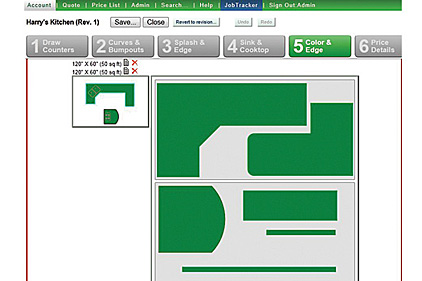This enables your dealers to:
- Give quotes to the customer without waiting on your response
- Instantly create variations of a quote with different color and edge selections
- Create quotes on weekends when you may not be working
- Send you drawings that you can actually read
Account Users have some limitations that make them appropriate for dealers:
- Cannot change prices
- Cannot change discount
- Cannot delete quotes
- Can only create quotes for specific accounts assigned to the user
- Can only print quotes with specific forms assigned to the user
Account Users cost the same as regular CounterGo users.
To set up an account user for a dealer, click on the menu Admin > Users. At the bottom of the page is a section for “Account Users.” You can create a new Account User, or if the dealer is already an External User in JobTracker, you can use the same name for the CounterGo Account User. When you create the Account User, select the accounts and forms you want them to use.