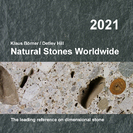MSI’s industry-leading augmented reality tool is now available on the company’s recently modernized website. With a few clicks or taps, the tool allows users to instantaneously see any of MSI’s flooring products on the floor of their choice.
Rup Shah, president of MSI, comments, “Technologies like AR are quickly becoming an integral part of the consumer buying cycle. With the release of MSI’s AR Tool—an innovation our competitors don’t offer—we’re giving consumers the unique opportunity to engage with MSI products on a personal level, from the convenience of their mobile device.” Shah adds, “During beta testing, user response was literally jaw dropping—consumers couldn’t believe the quality and speed of the rendering. We’re incredibly excited to take the customer experience to entirely new heights with the help of AR technology.”
Unlike many AR tools, MSI’s AR feature does not require the user to download an app, nor does it require the user to select the corners of the surface they want to alter—instead, the tool automatically detects the space. To get started, the consumer finds a flooring product they like, then clicks or taps the “See This on My Floor” button conveniently located under the product image. Next, they choose “Take a Photo of My Room” then “Use Photo” and immediately (no waiting like other AR tools) the flooring product is rendered into the image of their room. Alternatively, rather than uploading an image, the user may choose from six prepopulated room scenes including a spacious kitchen, contemporary master bathroom, grand foyer and more.
Once the image is rendered users can take any number of next steps. Options include selecting a different sized tile, rotating the tile ninety degrees or tapping “Change Product” to select a new product or filter by look, color or material type—all without leaving their rendered room scene. This makes the tool incredibly valuable when comparing how several different tiles may look in the same room—a feature designers, retailers and homeowners are sure to appreciate.
Once the user has honed in on the products they’re interested in they can find their nearest MSI dealer or MSI showroom to see the products in person. Or, order a sample, share the products via email or post them to social media. Although optimized for mobile, the AR feature also works well on desktop.
Explore MSI’s vast inventory of on-trend flooring tiles and give their advanced AR Tool a try.